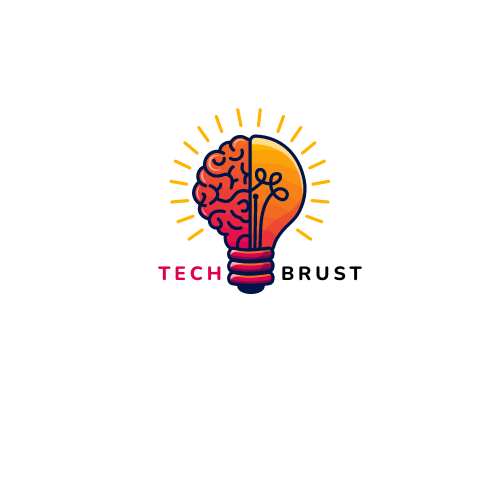How to Submit Blogger Website to Search Engines
When you have blog based in Blogger.com or any interface, you must be willing that many people visit your website. Pulling such a huge number of people to your blog can be difficult task. When you have appealing content and people visit your website through the keywords that they put in search engine; its a win-win for everybody involved.
In this blog, I am going to guide you on how to submit your blogger website to Google Search Console and Bing Webmaster Tools.
I will guide you in the way I do according to my search engines strategy. I generally start with Google Search Console and then with Bing Webmaster Tools. It’s because Bing Webmaster Tools can import the data from Google Search Console.
Table of Content
- How to Submit Your Blogger Website to Google Search Console
- How to Submit Your Blogger Website to Bing Webmaster Tools
How to Submit Your Blogger Website to Google Search Console
It is actually much convenient to submit your Blogger website to Google Search Console. The process is automated when you use the same Gmail account or any Google Workspace-related email account for Blogger.com and Google Search Console.
- Go to Blogger.com and log in using your account.
- Keep your Blogger.com dashboard with the list of posts of your default Blog as they are.
- Open new window/tab in the same browser (not in incognito, please).
- In the new window/tab, open Google Search Console.
- Login to Google Search Console
- Click on ‘add property‘ from the dropdown menu located on the left side of the screen.
- You can add your URL of Blogger website. Remember to use https:// version if you have activated https:// to be the final loading version.
- Since you are already logged in to Blogger.com (a Google service) using the same browser at the same time, Google will auto-verify your ownership.
- Click on ‘Sitemaps‘ from the panel located on the left side of screen.
- You will see a box saying ‘Add a new sitemap‘ in the centre of your screen. Enter your sitemap as and click submit. Remember to replace with the exact domain (perhaps a custom domain) you have been using.
- Similarly, enter pages sitemap. For example – .
You might also wish to submit your website (URL) to Bing Webmaster Tools. I had mentioned earlier that my guide follows my pattern of submitting my blog projects to the search engines. Please follow the steps below.
How to submit Blogger Website to Bing Webmaster Tools
- Before starting Bing Webmaster Tools, make sure that you have submitted your project to Google Search Console.
- Go to Bing Webmaster Tools.
- You can sign in using Facebook, or Google, or Microsoft account and create profile.
- Once you are done with confirmation of your account and profile, you will be taken to the Dashboard.
- On the top left, you will see Globe icon. Please click on it to add the Website.
- You can then connect Microsoft Bing Webmaster Tools with Google Search Console for adding website (property). Please confirm the sharing of data and information.
- Bing Webmaster Tools will bring your website to their list. You mostly need to submit the sitemaps manually as you did in Google Search Console. Just click on Submit Sitemaps, enter the sitemap URL (mostly XML as mentioned above) and click on ‘Submit‘ button – both for posts sitemap and pages sitemap.
Submitting the website and sitemaps to Search Engines is not enough. Their automatic crawling is much delayed and we might want to get the traffic from the next day we submit the post. In such case, we submit our individual blog posts to the search engines. Please keep in mind that your Blogger.com blog should allow robots / web-crawlers to crawl your website. For this, please read my article on how to adjust Blogger Settings for SEO.