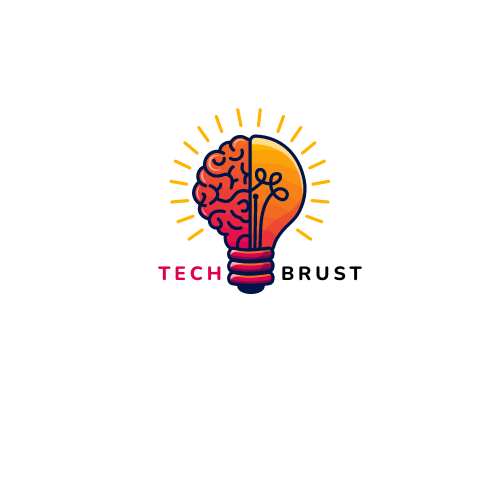Have you recently experienced a problem in adding a custom domain to Blogger.com? You might not be alone in this. I too experienced the same problem and fixed it with some other method than adding the CNAME records.
Basically, such a problem may arise if you keep on adding and deleting the same domain to Blogger-based websites and eventually editing the DNS. You may check if the DNS edit has been working fine or not. For example, Cloudflare has DNS editing service for any third-party hosted domains.
In the case of Nepal’s free .np domains, this can be an issue. I experienced a problem in adding the .np domain in Blogger. Eventually, I found a perfect solution for this. First, the host of my domain was determined (You can use any like GoDaddy, NameCheap, CloudFlare, or any). While registering the domain, I used the NS of one of these registrars. Finally, I edited the DNS of .np domain to connect my .np domain to Blogger.
However, I deleted and added the custom .np domain in Blogger time and again. One day, I was not just able to add the custom .np domain even if the CNAME records provided by the Blogger were exactly the same in the DNS Editor of CloudFlare. I did not know what is the problem. Cloudflare DNS editors have a high reputation for completing updates of DNS records within 5 minutes, even for free users.
Then, I figured out that I could also use TXT records to verify my domain with Google (and of course Blogger). I had to choose this method because I could not verify my domain in Blogger even if I updated the CNAME records provided by the Blogger was updated by using Cloudflare.
I discovered that Google has not explicitly told the users about the chances that the TXT record may also help to solve this Blogger custom domain verification problem. They just insist on editing CNAMEs.
I then thought of giving a try of editing the TXT record of the custom domain to be associated with Blogger.com. I then found an easy way to solve it.
How to Add Custom Domain in Blogger | CNAME not being Verified (Scenario: Google Verification Service Has Previously Verified Your Domain)
- Go to Google Webmaster Central. (Make sure you are logged in with your Google Account)
- Is the domain listed? We have Scenario 1 here: Google Verification Service has previously verified your domain.
- Locate your domain, and click verification details.
- Click Verify using a different method.
- Select Other in Domain Name Provider Column.
- Our problem is with failed verification with CNAME records at the Blogger platform. Hence, we are using the TXT method.
- Copy the TXT record given in the same page.
- Go to your domain registrar or the DNS editing service you are using.
- Edit the DNS to add TXT record, paste the copied code (earlier) as value of TXT record. Save the record.
- Try to add the domain with WWW in Blogger’s custom domain.
It worked for me !