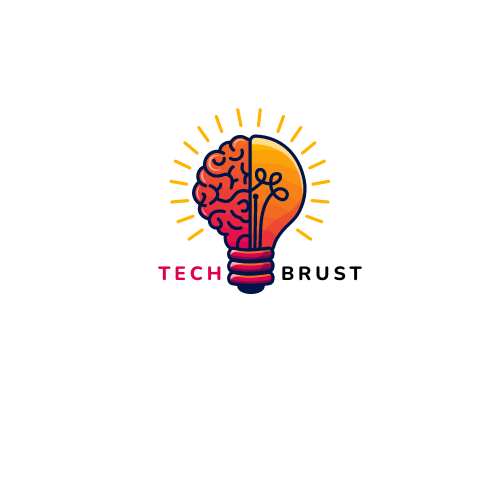Do you want to display some webpage or website as displayed in multiple screens? Do you review the themes? You might also need to make multiple screen mockup when you review graphics software. In this blog, I am going to guide you how to create multiple screen mockup without software.
Option 1: Multi Device Website Mockup Generator
This online multi device website mockup generator has facility to offer you one of the best software-free option to generate website screen mockups. You can generate websites on the screens on iPhone, iMac, iPad and Macbook.
The mockup screens can be downloaded as PNG or as PDF. We also have option to change the background color. You can even give the 3D look onto the screens from left side and that from the right side.
This multi screen website mockup generator web-app has been offered by TechSini.
Have you thought of giving it a try? Or, have you been using the service from them? Do comment below !
Option 2: “Am I Responsive?”
Another popular web-tool which can be used to generate multiple screen mockups of websites or webpages is “Am I Responsive” tool. It was actually launched as an opportunity for web developers to see if their websites have become device-responsive or not.
As a byproduct outcome, this online tool is now more popular to produce multiple mockup screens of websites. Especially, this tool is now being used in theme reviews and website reviews.
How to Create Multiple Screen Mockups without Using Software | AmIResponsive WebTool
1. Just go to the website popularly called as called “amiresponsive“.
2. In the address field, type in the complete and correct URL of the website.
3. Click ‘GO’.
4. Try to clear any pop-ups before taking the screenshot (For example- the cookie consent). Yes, you can click on the mockup screens to close the popups.
5. Take the screenshot, or capture your screen.
Best thing about “Am I responsive” is that it is itself device responsive. You can take screenshot of the multiple mockup screens using the specific buttons or functionalities of your mobile phone.
In windows 11, you can press start button + shift + s to load screen capture function. Then you can select specific area of the screen to copy the mockup screens. After the multiple screens mockup graphics is copied, you can use any software or tool to paste and save the multiple screens mockup graphics as image file.