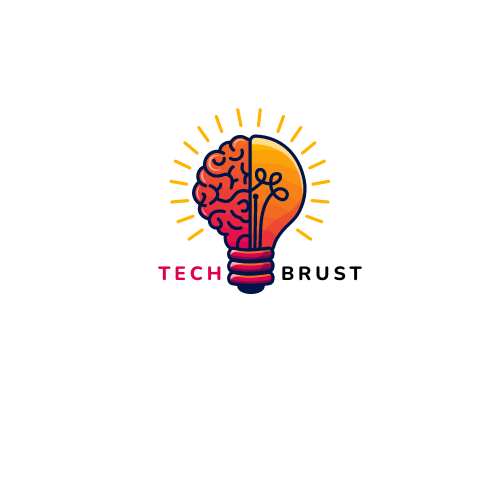Earlier, I had attempted to convince my readers that there is an enormous potential when one blogs in organized manner. Today, I am going to guide you how to start your own blog with blogger.com. This time, I have chosen Blogger.com because it is the most convenient platform to start and continue blogging on the internet.
You need to know that Blogger.com is Google’s product. You need to have email address associated with Google Workspace to begin blogging with Blogger.com. Additionally, the email address (mostly in the format of something@gmail.com) must have subscribed the Blogger.com services. Actually, Blogger.com service is free to every Gmail customer.
How to start blog in Blogspot?
Let us assume that you have a Gmail address, or any other email address associated with Google Workspace. If not, create one. Then please go through the following step-by-step guide to start your own blog with blogger.com.
- Go to https://www.blogger.com.
- Click ‘SIGN IN‘ located on top right corner of the screen.
- Use your email address and password associated with Google Workspace to log in.
- You will be taken to Blogger Dashboard where you need to read and agree with certain regulations especially that of EU.
- On the panel located on the right side, click on ‘Create Blog‘.
- Provide a name for your blog; and click ‘NEXT‘.
- Provide a ‘subdomain‘ to the domain ‘blogspot.com‘ to complete your web-address. If you write ‘myname’ as your subdomain, the web-address of your Blog will be myname.blogspot.com. Please note that nowadays it is getting more difficult to get a desired subdomain for blogspot.com. You might need to scratch your head little more to get a perfect and available subdomain for you.
- Yippee, your blog is created !
- Use the panel/dashboard on the left side to click the button – ‘new post‘. You can also create new page. Posts and pages have little difference. Pages are meant to stay as visible pages (at least through the links) in homepage. Posts gradually get away from home page when you keep on producing new writings (posts) on the regular basis.
- Now, Provide the ‘title‘ of your first Blogger.com post. You can write creatively on the post area using WYSIWYG editor. On the right side, you have control to provide post labels, and edit the permalink. You can also turn the comments on or off.
- When you are done editing the first blog-post, click on the ‘Publish‘ button located on the top right side of the screen.
- You will see the list of your posts. Please click on the ‘view post‘ button (mostly an eye icon) or hit the web-address of your blog on the address bar. You will be able to view your first Blogger.com blogpost.
- If you think that you need to edit the blog post, click on the same title from Blogger.com to re-edit the previously posted blog.
If you liked this article, then subscribe to our YouTube Channel for video tutorials. You can also find us on Twitter and Facebook.
In the end, if you find any issues, then without any hesitation you can drop your Question in Our Comment Section or Forum [We develop forum to answer your question is short time]