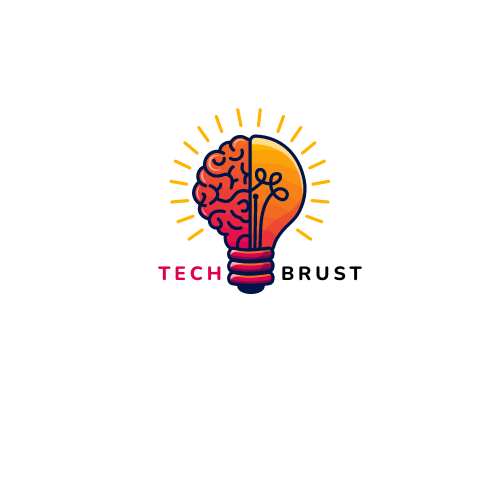Google ranking factors are the different criteria that Google uses to decide where your website should rank in the search engine results pages (SERPs). There are more than 25 of these ranking factors, and they are constantly changing as Google updates its algorithms.
If you want to learn every SEO aspect that Google uses to handle SERPs, this is the guide for you. In this post, I will mention each and every factor, including On-Page SEO and Off-Page SEO along with the user experience. Learning these Google ranking factors will help you increase your search results.
Why Your Website is Dying?
Your website is dying because you’re not doing anything to keep it alive. You’re not adding new content, you’re not promoting it, and you’re not even maintaining it. As a result, your website is slowly fading away into obscurity.
If you want to keep your website alive and thriving, you need to put in the effort to maintain it. That means regularly adding new content, promoting your site, and keeping it up-to-date. Otherwise, your website will die a slow and painful death.
On-Page SEO Factors: Google Ranking Factors
Title Tag
Title Tag is one of the most important on-page SEO factors. Your title tag should be unique and contain keywords that are relevant to your content. This is the most important tag on your page, and it tells search engines what your page is about. This tag should be placed within the head tags of your HTML code, and should be no longer than 60 characters.
Your title should include your primary keyword, and it should be written in a way that makes sense to humans (so don’t stuff your title with keywords just for the sake of it).
Here’s an example of a good title tag:
And here’s an example of a bad one:
As you can see, the second example is nothing but a keyword stuffing disaster. Not only is it not helpful for users, but it’s also going to get you penalized by Google.
When writing your title tag, keep these tips in mind:
- Use your primary keyword early on in the title
- Keep your title under 60 characters
- Write for humans first, search engines second
- Avoid keyword stuffing at all costs
Meta Description
Meta Description is a brief description of your website that appears in the search results. It should be interesting and informative, as well as containing relevant keywords. It should be concise and accurately reflect what your page is about. This is important for both search engine optimization (SEO) and social media sharing.
When writing your Meta Description, keep these tips in mind:
- Keep it under 155 characters
- Include your primary keyword
- Make it readable and engaging
- Use sentence case (capitalize the first letter of each sentence)
URL Structure
Your URLs should be short, clean, and keyword-rich. The URL structure of your website is extremely important for both search engine optimization and user experience. A well-structured URL makes it easy for both users and search engines to understand the hierarchy of your website’s content. It also creates a more “clean” and professional look for your website.
There are a few key things to keep in mind when creating your website’s URL structure:
- Use keyword-rich URLs: Keywords are an important part of SEO, and using them in your URL can help search engines understand what your website is about.
- Use hyphens to separate words: This makes it easier for users to read and understand your URLs. It also makes it easier for search engines to index your content.
- Keep your URLs short and sweet: Long, complicated URLs are difficult for users to remember and can be a turn-off for potential visitors. Try to keep your URLs under 60 characters.
- Avoid using dynamic URLs: Dynamic URLs (URLs that contain special characters such as ? and &) can be difficult for both users and search engines to understand. If possible, use static URLs instead.
Header Tags
These are tags that indicate the hierarchy of your content. They help search engines understand the structure of your page and improve its usability.
h1-h6 are the header tags. They are used to indicate the importance of a certain piece of content on a webpage. The lower the number, the more important the content is. Header tags are often used to create titles and headings for articles, blog posts, and other pieces of web content.
When writing your Header Tags, keep these tips in mind:
- Use Header Tags to indicate the hierarchy of your content. That is, use h1 for your most important titles, h2 for subtitles or subheadings, and so on.
- Keep your Header Tags short and to the point. Don’t stuff them with keywords in an attempt to manipulate search engine rankings; this will only hurt your chances of ranking well.
- Use Header Tags to break up your content and make it easier to read.
- Make sure your Header Tags are unique; don’t use the same Tag for every piece of content on your page.
Keyword Density
The percentage of times a keyword or phrase appears on a web page compared to the total number of words on the page.
When it comes to SEO, keyword density is important because it is one of the factors that search engines use to determine the relevance of a web page. The higher the keyword density, the more relevant the page is considered to be.
However, it is important to note that keyword density is just one of many factors that search engines use to determine relevancy. Other factors include the quality of the content, the number of backlinks, and the anchor text of those backlinks.
In general, a good rule of thumb is to keep your keyword density between 1-2%. Anything higher than that may be considered spam by search engines and could result in your page being penalized.
Here are a few tips to keep in mind when it comes to keyword density:
- You should use keywords throughout your content, but don’t use them too much.
- Use related keywords and phrases to help improve your chances of ranking for those terms.
- Use keywords in the title, headings, and tags of your content to help search engines understand what your page is about.
- Don’t stuff your keywords into your content just for the sake of keyword density. This will not only make your content difficult to read, but it will also turn off readers.
- Use keyword density tools like Yoast SEO to help you keep track of your keywords and ensure that you are not overusing them.
If you follow these tips, you should be able to find the perfect balance of keyword density for your content. Just remember that keyword density is just one small part of SEO and that there are other factors that are just as important.
I hope this article was helpful in explaining what keyword density is and why it’s important for SEO. If you have any questions, feel free to leave a comment below.
Image Optimization
This means using Alt tags to describe your images and using keywords in the file names. This helps search engines index your images and improve your website’s visibility.
There are a few things you can do to optimize your images and improve your website’s performance.
Here are some tips:
- Use the correct file format for your images. JPEG is best for photos, while PNG or GIF is better for graphics with fewer colors.
- Resize your images before uploading them to your website. Large images will take longer to load, so make sure they’re the appropriate size for your page.
- Use image compression to reduce the file size of your images. This will help improve your website’s loading speed.
- Use a content delivery network (CDN) to serve your images from multiple locations around the world. This will help improve your website’s loading speed for visitors from different regions.
- Use caching to improve your website’s performance. Caching allows your website to store frequently accessed files in memory, so they can be quickly accessed without having to be downloaded from the server each time.
- Optimize your website’s code to reduce the amount of time it takes to load your pages.
- Use a responsive design for your website. This means that your website will automatically adjust to fit the screen size of the device it’s being viewed on, whether it’s a desktop computer, laptop, tablet, or smartphone.
- Minimize the use of plugins and third-party scripts. These can often slow down your website.
- Use a content management system (CMS) that is designed for speed. A CMS like WordPress or Joomla can help you quickly create and manage your website’s content without having to code everything from scratch.
- Keep your website updated with the latest security patches and software updates. This will help prevent hackers from exploiting any vulnerabilities in your website’s code.
By following these tips, you can optimize your images and improve your website’s performance. By doing so, you’ll provide a better experience for your visitors and improve your website’s chances of ranking well in search engines.
Internal Links
Links are integral part of any website. They are basically hyperlinks that direct a user from one web page to another. Internal links are those that interlink the pages within the same website. They help in easy navigation and also play an important role in SEO as they help search engines understand the structure of a website.
Internal links are important for several reasons. They help users navigate a website and find the information they are looking for. They also help search engines understand the structure of a website and how the different pages on a website are related to each other.
When creating internal links, it is important to use relevant keywords and phrases in the anchor text. This will help search engines understand what the page is about and will also help users find the information they are looking for.
It is also important to use descriptive link text. This means that the link text should describe where the user will be taken when they click on the link. For example, a link that says “click here” is not as descriptive as a link that says “learn more about SEO.”
External Links
These are links that point to other websites. They help improve your website’s authority and can increase traffic to your site. Include links to other websites that will be of interest to your audience. This could include news articles, blog posts, or even other websites that are relevant to your business. Make sure to add a brief description of each link so that your audience knows what they’re clicking on.
Here are some tips:
- Choose websites that are relevant to your business or industry
- Include a brief description of each link
- Add links regularly to keep your audience engaged
Sitemap
The sitemap is an XML file that lists the URLs for a site. It allows webmasters to include additional information about each URL, such as when it was last updated, how often it changes, and how important it is in relation to other URLs on the site. This allows search engines to crawl the site more intelligently.
Sitemaps are particularly useful for websites with dynamic content, such as blogs or news sites, where new content is added regularly. They can also be used to provide information about specific types of content on a website, such as video or images.
Creating and submitting a sitemap is a good way to help make sure that all the pages on your website are included in search engine indexes. It is also a good way to provide search engines with additional information about your site, such as when it was last updated and how often it changes.
If you have a small website, you can create a sitemap manually. For larger websites, there are a number of tools that will generate a sitemap automatically.
Once you have created your sitemap, you can submit it to search engines using their webmaster tools. Google, Bing, and Yandex all have tools that allow you to submit a sitemap.
Robots.txt
Robots.txt is a text file webmasters create to instruct web robots (typically search engine crawlers) how to crawl and index pages on their website.
The Robots Exclusion Protocol (REP), or robots.txt is a text file webmasters create to instruct web robots (typically search engine crawlers) how to crawl and index pages on their website. The REP is a standard that is used by websites to communicate with web crawlers and other web robots. The protocol is used to indicate which areas of the website should not be processed by a web robot, and it also specifies how fast the robot is allowed to crawl the site.
Robots.txt files are placed in the root directory of a website, and they typically contain a list of rules that tell web robots which pages to crawl and which ones to ignore. In some cases, the file may also include directives that instruct the robot on how fast it should crawl the site.
Webmasters use robots.txt files for a number of different reasons, but the most common reason is to prevent web robots from crawling pages that are not meant for public consumption. For example, a website may have a page that contains sensitive information that should not be accessed by anyone other than the website owner or administrator. In this case, the webmaster would use a robots.txt file to instruct web robots to ignore that page.
Off-Page SEO Factors: Google Ranking Factors
1) PageRank – This is a score that indicates the quality of your website. It is based on the number and quality of links pointing to your website.
2) Domain Authority – This is a score that indicates the strength of your website’s domain. It is based on the age of the domain, the number of backlinks, and other factors.
3) PageSpeed – This is the speed at which your website loads. Google uses this as a ranking factor because it wants to provide its users with the best possible experience.
4) Mobile-Friendliness – This is a score that indicates how well your website works on mobile devices. Google is increasingly giving preference to websites that are mobile-friendly.
5) Social Shares – This is the number of times your content has been shared on social media. It is a signal to Google that your content is popular and worth ranking higher.
6) User Engagement – This is a measure of how long visitors stay on your website and how many pages they view. Google sees this as a signal that your website is relevant and useful.
7) Bounce Rate – This is the percentage of visitors who leave your website after only viewing one page. A high bounce rate is a sign that your website is not relevant or useful to visitors.
8) Domain Age – This is the age of your domain name. Older domains are generally seen as more trustworthy and are given preference in the search results.
9) HTTPS – This is the secure version of HTTP. Websites that use HTTPS are given preference in the search results because they offer a better user experience.
10) Schema Markup – This is a code that you can add to your website to help search engines understand your content.
User Experience Factors: Google Ranking Factors
1) Click-Through Rate (CTR) – This is the percentage of people who click on your listing in the search results. A high CTR indicates that your listing is relevant and interesting, and it will help you rank higher.
2) Dwell Time – This is the amount of time people spend on your website after clicking on your listing in the search results. A long dwell time indicates that your website is relevant and useful, and it will help you rank higher.
3) Bounce Rate – This is the percentage of people who leave your website after viewing only one page. A low bounce rate indicates that your website is relevant and useful, and it will help you rank higher.
4) Pages per Session – This is the average number of pages people view during a session on your website. A high number of pages per session indicates that your website is relevant and useful, and it will help you rank higher.
5) Conversion Rate – This is the percentage of people who take a desired action on your website, such as making a purchase or signing up for a newsletter. A high conversion rate indicates that your website is relevant and useful, and it will help you rank higher.
Those are the most important Google ranking factors. If you focus on those, you will see your website’s SEO score improve. And as your SEO score improves, so will your website’s position in the search results.
Frequently Asked Questions (FAQ)
1)What is the Google’s Ranking Factors?
Google’s ranking factors are the algorithms they use to rank websites in their search engine results pages (SERPs).
2)How important are the Google’s Ranking Factors?
The Google’s Ranking Factors are important for many reasons.
They help to improve the visibility of a website, and they can also help to improve the click-through rate.
In addition, the Google’s Ranking Factors can also help to improve the quality of the traffic that a website receives.
Finally, the Google’s Ranking Factors can also help to improve the overall SEO of a website.
All of these factors are important, and they can all help to improve the overall performance of a website.
However, it is important to remember that the Google’s Ranking Factors are just one part of the overall SEO equation.
3)How can I improve my website’s ranking on Google?
There are many factors that influence your website’s ranking on Google.
Some of these are:-
-Relevance: Make sure your website is relevant to the keywords you’re targeting.
-Content: Your website’s content should be well written and informative.
4)What are some common misconceptions about Google’s Ranking Factors?
One common misconception is that the number of backlinks is the most important ranking factor. However, Google’s Matt Cutts has stated that the quality of backlinks is more important than the quantity.
Another common misconception is that keyword stuffing (repeating a keyword over and over) will help your website rank higher. However, this is not the case, and can actually result in a lower ranking or even getting banned from Google.
Finally, some people believe that paid advertising (such as Google AdWords) will directly affect their website’s ranking. However, while paid advertising can help increase traffic to your website, it does not directly impact your website’s ranking.
If you liked this article, then please subscribe to our YouTube Channel for video tutorials. You can also find us on Twitter and Facebook.
I hope this tutorial was helpful. If you have any questions, feel free to leave a Question in Our Comment Section.