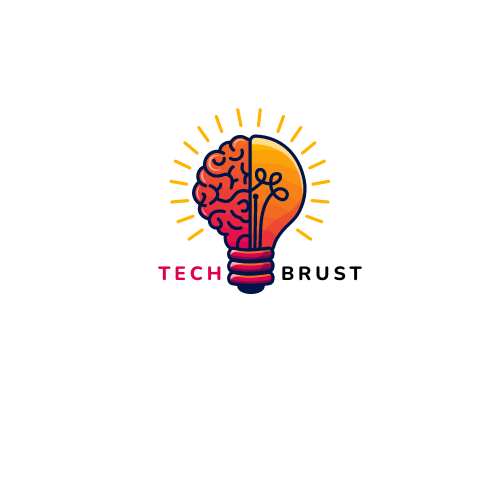Do you need an email address with your domain name? Do you need an alternative as Google is ending free GSuite Service? If you answer ‘yes’ to any or both of these questions, I recommend a working solution provided under the brand name ‘Zoho’.
Who can create custom email addresses with Zoho?
Anyone who owns a domain name, and is able to update the Zone Records can create a custom email address with Zoho.
Is Zoho free custom email any better than Improvmx?
Well, as both of these companies are doing their businesses, I can not say who is better than another. However, with Zoho, one can have dedicated webmail services with full functionality of sending and receiving emails with own custom email address like yourname@yourdomain.tld. You get 5 GB of cloud space per user. You can create 5 accounts as a free user.
Can I create an email address for my .com.np domain?
Yes, with Zoho, you can create a free email address if you have a .com.np domain. For example- you can have yourname@yourdomain.com.np as your email address. You can even have email addresses for .edu.np, .org.np, or so.
What are the limitations of Zoho Free Plan?
As per their plan pages, you can create max. 5 users. Up to 5 GB of cloud space is provided for each user. The size limit of email attachment(s) is 25 MB. You can use the e-mail service through mobile apps as well. However, IMAP/POP/Active Sync are not included in the Free Plan. Email hosting is only for one domain
How to create a free custom domain email address with Zoho in 2022?
First, visit the Zoho website. Click ‘Sign up now’ for ‘Secure Business Email’. Select ‘Business Email’ and click ‘Signup for Free’. Select Forever Free plan. Click ‘Sign up Now’. Fill up the application form and click ‘sign up’ button. Verify your phone number with OTP sent to your phone.
You will be taken to ‘Email Setup’ dashboard. Remember, you need to log in to Zone Editors of your Domain Provider or Domain Hosting Service. For example, I use CloudFlare to edit the Zone Records of my domain.
As you are ready with another tab or window open with you logged into your domain’s Zone Editors, you need to click the plus button in Zoho’s Email Setup Dashboard.
Need Help? : You can consider hiring us for creating your custom email with Zoho.
Provide your domain name, organization’s name, and type of industry. Click the ‘Add’ button. Click ‘proceed to domain verification’.
Add TXT record with your zone editor. After that, click ‘Verify TXT Record’ button at Zoho. After the verification, you are allowed to create a free email address with custom domain (for example- yourname@yourdomain.com). Remember, the first account that you create will be the super administrator among 5 email addresses. During this step, you are free to add other users. You can add other user accounts later as well.
Click ‘Proceed to Setup Groups’. You are free to, or not to create groups. Click ‘Proceed to DNS Mapping’.
Add the MX records and SPF record in Zone Editor, as guided by Zoho. It might take 30 minutes to 1 day for the update of the records. You can proceed with other steps.
Go to the next step- Email Migration. If you are leaving GSuite / Google WorkSpace or Office 365 for Zoho, you may migrate the emails and data from there to Zoho. However, if you are creating everything new with Zoho, skip this step and proceed forward to Mobile Application Setup.
Finally, after clicking ‘proceed to setup completion’. You are a new member of Zoho free custom email community. Enjoy the free webmail provided by Zoho for your company’s custom domain.