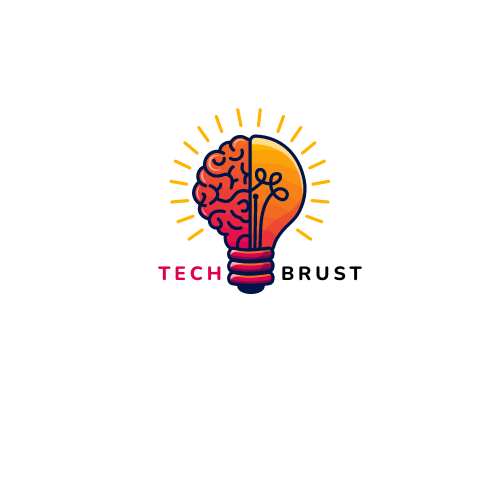You might be willing to delete blogger image that is unnecessary for your post but you may be facing trouble doing it. Your thoughts are logical as these files would have been filling the limited web space provided by Google. Though the Blogger dashboard or admin panel does not have that functionality, we have found a working idea.
We as free consumers of Google services actually need to remove the unnecessary files, be it a Blogger image or Google Drive document. Since Google only provides 15 GB webspace to free users, we should be aware that this 15 GB provides space for every Google services that we have been using including Blogger, you know it.
And now, you know that it is possible to delete the unnecessary photos in Blogger. Please follow these steps to remove images on Blogger.
How to delete Images/Photos on Blogger?
- Go to Google Album Archive.
- You might see number of Photo Folders that you might have in your Google Account
- Look for Folder named ‘Photos from Blogger‘. It also has a Blogger icon as an indicator. Click on it.
- Then you will see sub-folder(s) with name(s) of your Blog projects. Click on the sub-folder (project) in which the particular image is located.
- You will see the number of images that you had uploaded in the blog project throughout the history. Locate the unnecessary image that you intend to delete.
- Click on the three dots located on the top right corner.
- Click ‘Delete photo‘ from the drop-down menu.
- Click ‘Delete‘ again to confirm.
Also Read:
If you feel like you made it, I would suggest that you might be willing to follow us. Please bookmark our website or remember www.Techbrust.com to get (and share) ideas on Blogger, WordPress, writing, tech, trends and ICT for Education. Techbrust is etymologically (at least for us) ‘techie generation’. Thank you.