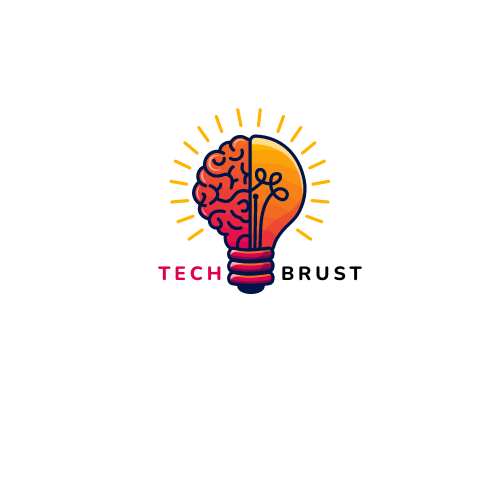We might limit ourselves not using image processing software while we are competent writers in the internet. We can have range of reasons from limited competence in applications, limited budget, to optimizing the PC for what we prioritize for.
In my case, I just want to focus on my own priorities. Nevertheless, images like featured images and thumbnails have become almost necessity in today’s writing world. I suddenly discovered a nice web-app to make featured image without needing any software.
To get such featured image/thumbnail, I cannot hire somebody due to my constraints. What I can do is use one of the freely available online tools to get the default designed images. Here, we are featuring Materia Tool (personally, my favourite) that comes to use in absence of image processing apps.
🖳 Table of Content
Hola !
The featured image for this blog is made by using Materia Tool that we are going to discuss here.
About Materia Tool
Materia Tool is a free online tool based in Github. It is developed by Yasya El Hakim of El Creative Academy. The tool comprises of prefixes tool, parse tool, and thumbnail tool. The latter one comes to my use very often.
Fantastic thing is that it is created by considering featured image cropping feature of Blogger. Thay have done this because they do care bloggers who write in Blogger platform. Keep in mind that they are the producers of one of the most popular Blogger theme – Materia X2.
You may like to read :
- How to delete Blogger Image/Photo?
- Blogger Settings for Making SEO Friendly
- How to Submit Blogger Website to Search Engines
- How to Fix Syntax Highlighter Problem in Fletro Pro Blogger Theme
- Webium – Premium Blogger Theme [Free Download]
- [Awesome Easy Code] Interactive Chart for Any Blogger Website
- Jannah – Awesome WordPress Magazine Theme [Review]
- Transparent PNG Image Converter
- Easily Edit Your Own Favicon.ico
How to Get Featured Image/Thumbnail using Materia Tool?
- Go to the Github space of Materia Tool.
- Click on the ‘Thumbnail Tool’ button.
- Choose color.
- Choose background.
- Choose Color.
- Provide post label (keywords), post title, author’s name and blog title (website is also okay).
- Just below the input area, you will now see the result image.
- Just below the result image, you will see the ‘DOWNLOAD IMAGE’ button. Click on the same button to download the image. The result image must be in the download folder of your device.