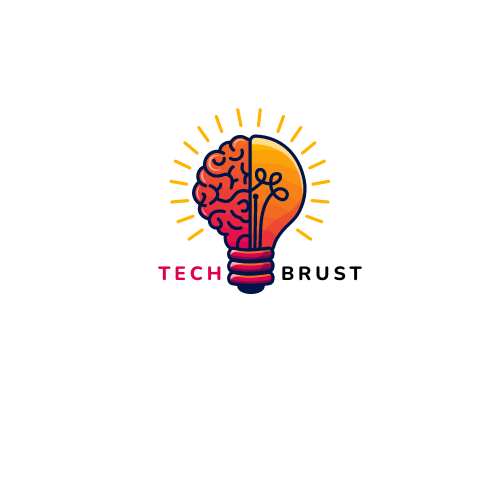In this brief tutorial, you will learn how to integrate Google Analytics 4 (GA4) into Blogger/Blogspot website. We have also written a separate article on how to connect Google Analytics 4 (GA4) with WordPress. It seems that Blogger/Blogspot websites, by default, only accept Universal Analytics (UA). Google has announced that it will be moving to GA4 by July 2023. Hence, it’s time that you must move from UA Property to GA4 property now.
To observe the behaviors of website visitors, and to know your website’s traffic, you really need to integrate Google Analytics into your website. It is also possible to connect a Blogger-based website with Google Analytics 4. It has also been possible with Universal Analytics (UA).
In order to get a detailed traffic report of the Blogger/Blogspot website in Google Analytics, you can make your Blogger/Blogspot website a Google Analytics 4 property. To do this, you first need a google account to open Google Analytics Dashboard and add your blogger-based website as ‘property’. Then you need to implement the Global site tag (gtag.js) on the same website.
Basically, the processes in these 2 stages are all about putting Google Analytics Tracking Code into your website.
Stage 1: Add Your Website as Property in Google Analytics
- Go to Google Analytics
- Click Admin and then Create Account (if you need).
- Click Create Property.
- Provide property name (basically the name of your website).
- Set time zones and currency settings.
- Click Next.
- Set industry category, business size, and your purpose for using Google Analytics.
- Click create.
- Select web.
- Click create.
- Provide the URL of your website.
- Click Create stream.
Stage 2: Integrate Google Analytics 4 (GA4) in Blogger
- Go to Google Analytics.
- Click Admin.
- Go to Property > Setup Assistant.
- Go to Tag Installation.
- Select your blogger website.
- Scroll down to see Global site tag (gtag.js) and click on it.
- You will get the ‘code’, copy it.
- Open Blogger.com dashboard.
- Click Theme > Edit HTML.
- Paste the code before and save the theme.
You are done !